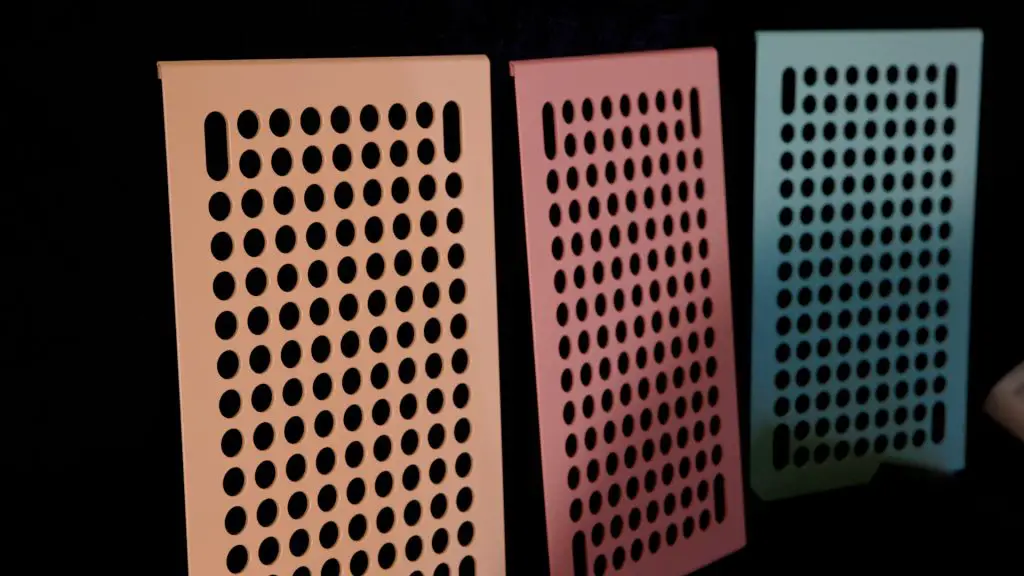Welcome to the QUBE 500, a completely new way to buy and put together your next PC build. Boasting the “flatpack” nature of the shipping box, this freshly designed ATX Case provides a look into the future of customizable PC gaming setups, providing a host of color options in each version of the QUBE 500. What makes this case even more unique is the need to construct the entire case yourself, panel by panel, thus allowing Cooler Master to reduce its carbon footprint and offering an intimate experience whilst making your new PC.
You can purchase the product on Amazon.
At a mainstream price of $99.99, this eco-conscious DIY construction claims to be an easier build than most, and to start this review, there are way more steps involved in the QUBE 500, so it seems disingenuous to claim it’s a smoother ride with this case. The construction is similar to legos, basically lining up panel to panel, inserting and tightening screws, provided in correct sequential order upon unboxing. Although we chose to take everything out before installation, it is recommended to install as you unbox for the easiest time.
An extremely generous inclusion in the package is multiple panels of each color, allowing the buyer to have full control over the color scheme they bought into. For example, with the mint and pastel option, you are provided 2 pink, 2 mint, and 2 tan. It’s fun to have these options to always keep your gaming setup feeling refreshed if and when you feel the need to change the color panels. They are easy to remove as well. Simply pop them out and push back in where the clips line up.
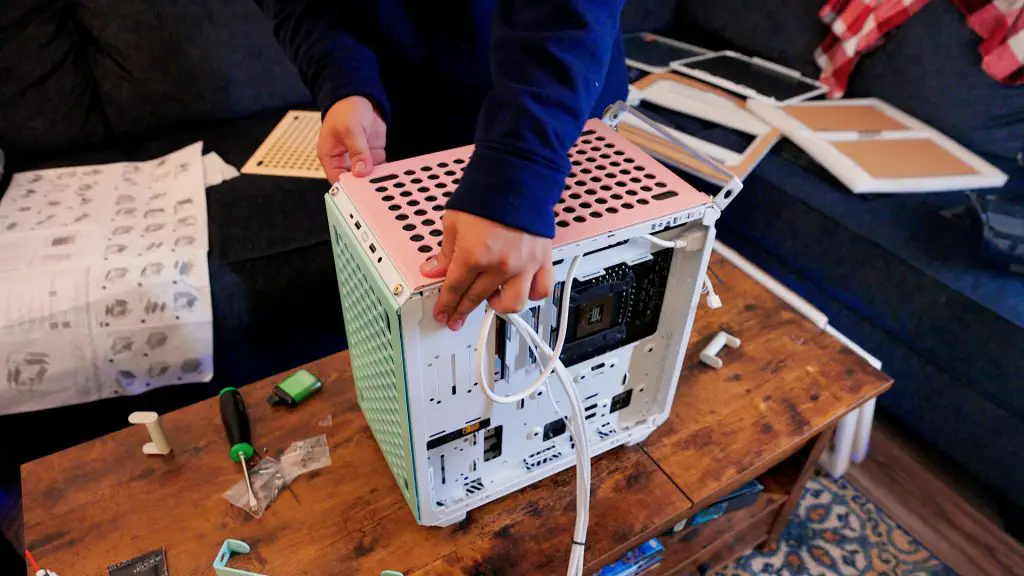
You may think the QUBE 500 is too small for a true enthusiast build, but fear not; it’s EATX compatible. There is space for a full-size power supply, 368mm GPU, 2 fan liquid cooler AIO, and a Full ATX motherboard. It can even fit up to 8x120mm fans, depending on your parts and space efficiency.
For this build, we even transferred parts from a much larger case into the QUBE 500, and everything fit nicely, leaving enough space for 3 additional RGB fans asymmetrically scattered throughout. The fans were highly needed because it certainly source more heat than a larger case due to the smaller 33L nature. The case also conveniently has a hollowed-out interior section for space to hide all of your wires without them interfering with closing and opening the QUBE 500.

Since it is on the smaller side of cases, although it is possible to find parts that all perfectly fit together, if you already have parts that are going into this case, it might be quite the challenge to really find the right use of space, and you may have to compromise. For example, we went from having 5-6 fans on our previous build to only being able to fit 3 fans other than the CPU radiator in the QUBE 500. Again, it all comes down to space efficiency.
Adding to the fun, Cooler Master provides ways to accessorize the exterior of the QUBE 500, including 2 hooks, 2 handles, and wire management plugs. Simply clip in the hooks to any of the outside holes and hang your headset, controllers, or anything you can hang to your desktop for a unique modern take on desk organization. The handles also provide both function and style, screwing into any corner you choose. Make your PC look like it has feet, or make it look like a cute robot with a one-handle look.

An odd and tasking addition to the QUBE 500 is the included vertical GPU mount bracket. I haven’t seen one image of anyone using this, and I also didn’t build vertically, as it seems like way more unnecessary work. Our build also did not warrant it, but I felt like you should know about the vertical mounting.
Conclusion
To sum up, the QUBE 500 case is one of those products that keeps you smiling. It’s a completely unique and original take on PC building culture and is definitely tailored to the PC Build Enthusiast. For a first-time builder, it might provide more of a headache than fun, but if you can hurdle the building process, this is the coolest PC case I have seen to date, all at an affordable rate. The ability to fit full-sized parts in this 33L case, all while adding color and aesthetic to your gaming desk, makes the QUBE 500 a major talking point in the progress of gamer fashion and culture.

To make this review simple, here is a list of clean-cut Pros and Cons of the QUBE 500:
Pros:
- Cheaper Packaging, Cheaper Shipping, Cheaper Product
- Surprisingly robust build
- Highly Customizable, both inside and out
- Most Original Case Aesthetic and Design I have seen (without going overboard)
- Multiple Color Options and Panel Choices
- Small, yet spacious and compatible
- Full-size ATX Parts, Power Supply, and more
- Decent space, especially for wire management due to the inner hollowed-out design
- Eco-Friendly Product
- Trade-off convenience of the case being pre-constructed and receive a subjectively fun build experience that connects you to the process
Cons:
- Takes time and real effort to plan out what fits where unless you have the case first and buy parts TO FIT after
- Arguably more work for a build enthusiast, although Cooler Master claims otherwise
- Potential rearranging or trade-off of previously owned parts due to space constraints takes planning to maintain space efficiency.
- Must buy extra fans due to the congested build style. It will get super hot inside.
- Can’t have 360mm AIO
- Double-check your GPU size before purchasing
Noisy Pixel is giving the Cooler Master QUBE 500 Case an A-. Boy, do I love Cooler Master products. Affordable, fun, unique, and innovative products rarely disappoint in quality, yet they still remain fairly underground relative to mainstream markets. Sometimes it doesn’t hurt to try something new.|