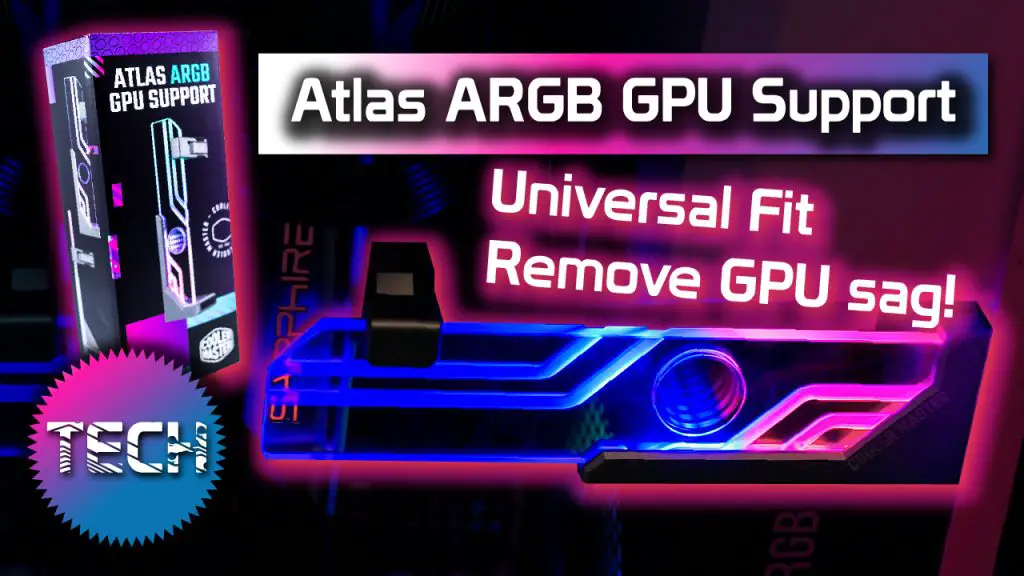If you are curious about how to install the Atlas ARGB GPU Support, you can watch our full video below:
With the rise of computing power comes an increase in size of hardware, and with that, comes weight. Similar to older cars made of solid metal, there is something to appreciate in thick hardware that contains power, and can stand the test of time. The added weight of these modern day parts now come with the trade off of possible warping of the graphics card, or motherboard, where they meet at the PCI-Express port.
This is where products like the Cooler Master Atlas GPU Support comes in handy. At a price of $49.99, it could seem like an unnecessary gimmick, but it serves a much needed gap in the hardware market whilst adding more RGB in your case. We all know the RGB gang will appreciate this new design.

Overall, it’s hard to really speak too negatively about the Atlas. It’s made very durably with Aluminum and magnets at the bottom and side (Where the rubber lies).
The see-through acrylic like tempered glass material also does a decent job at reflecting RGB light, and containing the light throughout the glassy texture.

When it comes to the infinity mirror on the body, it just seems like a silly selling point at the end of the day. I feel like the mirror doesn’t translate as too interesting after lit up with RGB. Is it cool? I guess it’s cooler than not having the mirror there, but maybe we could have been more creative than a mirror.
Moving on, the magnet could be slightly stronger in my opinion, as it slips off too easily, but it is also possible that any stronger magnet might risk damage to your PC parts. Just something to consider when installing.

The Atlas ARGB support is fairly versatile, providing a magnet on the short side, and long side. Not to mention, it also has two different supports, one clip on, and one internal riser. Each support provides unique functionality depending on where and how your GPU is mounted. Whether you need to place the support bracket on the bottom of the PC case, or on top of your Power Supply case cover, the Atlas is ready for the job.
To be specific, the Atlas supports 36mm-182mm of height in vertical mode, and 51mm-76.5mm horizontal mode.
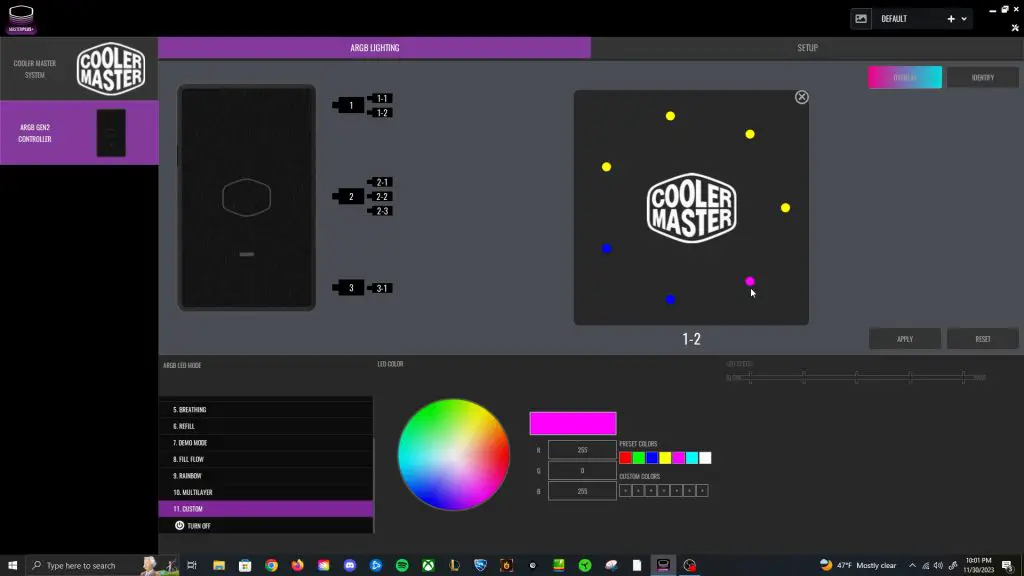
Regarding ARGB design and support, the RGB is a pleasant view as it added a new layer of light that seems out of the ordinary. The Cooler Master Masterplus software, after installing the Atlas to an open RGB header, allows you to control presets or custom colors like breathing, color cycles, and more. If you have the new Gen2 ARGB controller from Cooler Master, provided in the box of the Atmos 360 Liquid Cooler, you can individually change each RGB light around the infinity mirror, and each LED light on the Atlas itself.
These next gen RGB features make the customization process stand out as new, but I’m sure over time this will become a standard across competition in the space.
One major con of the Atlas is how EASILY DIRTY IT GETS. Please keep the plastic covers on as you install, so you can freely grab the Atlas without the fear of fingerprints or dust. That’s why they provide a microfiber in the box I suppose.

That con leads me into a small pros and cons list to help easily decide if the Atlas is for you:
Pros:
. Robust Build Quality with Aluminum
. Travel benefits during car travel, hand, etc. Supports GPU bounce and give
. Spices up your PC in a new, practical way
. Tool-less install, easy to set-up
. Clever product design providing many ways to install
. ARGB light sync, and Cooler Masterplus software integration
Cons:
. Pricey
. Somewhat unnecessary and gimmicky
. Easily dirty, dusty, or fingerprints
. No alternative to grip to plastic well
. Infinity Mirror somewhat underwhelming

Conclusion:
In summary, the Atlas ARGB GPU Support is a fun new way of practically elongating the life of your GPU and motherboard. It’s satisfying to see the GPU support hold the GPU from sagging, thus confirming your new purchase placebo. Yes, it’s a bit expensive for simply a support beam, but hey, at least it has RGB, and it will certainly be a conversation piece when your friends see it.
For pricing, check out the Coolermaster website.